finPOWER Connect Cloud
finPOWER Connect Cloud is a browser-based version of finPOWER Connect that works in conjunction with the finPOWER Connect Web Services and can be run on almost any device, e.g., Mac PCs, iPhones, iPads, Android devices.
It can also be installed to the user's desktop as a Progressive Web Application (PWA).
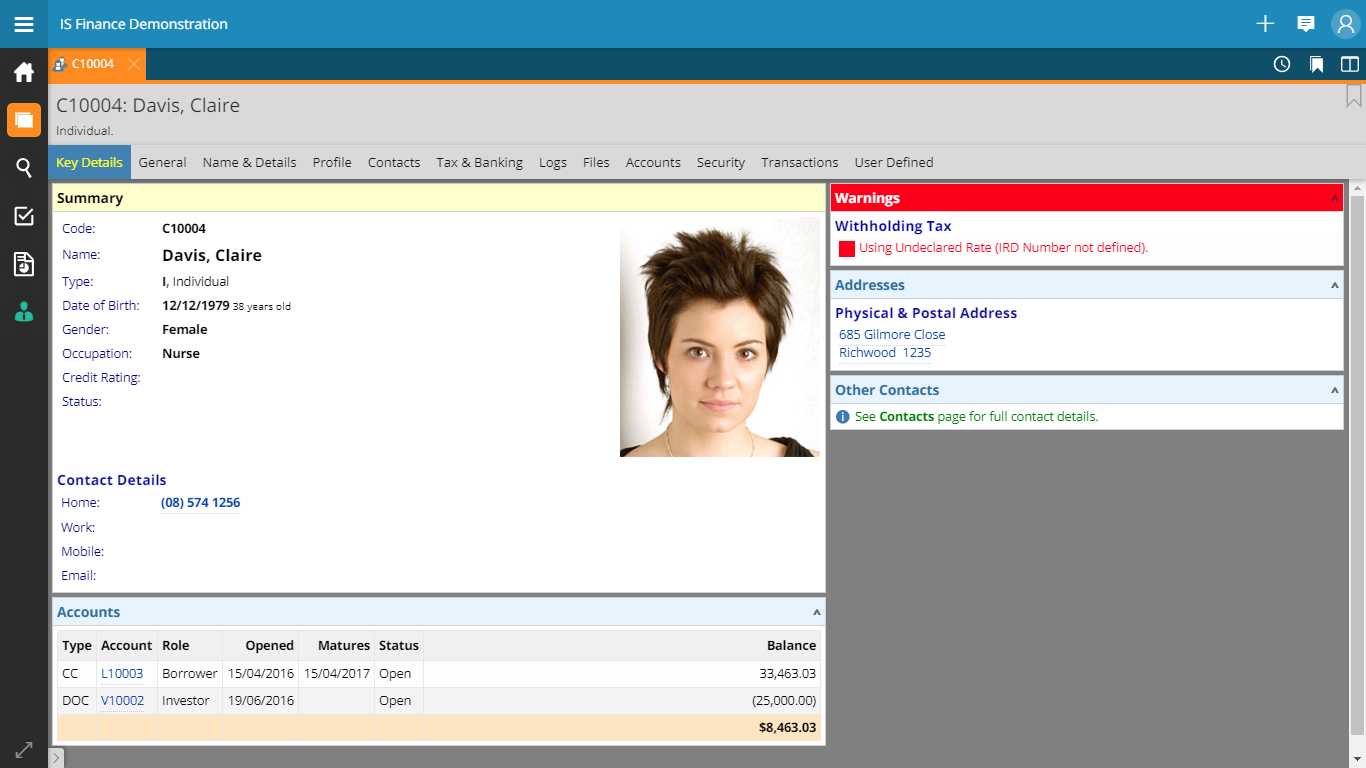
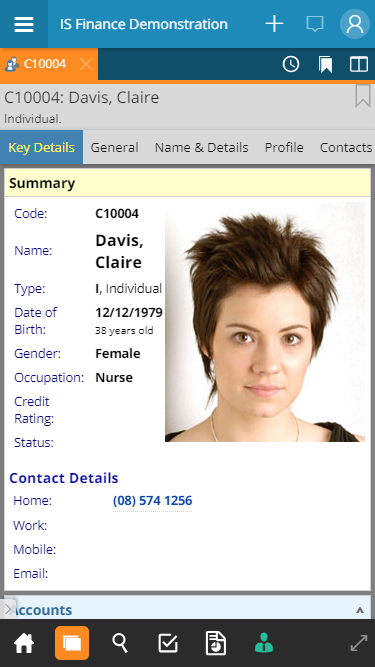
Key Features
- Access to finPOWER Connect data from any modern Web browser
- For finance company staff and external agents
- No need to install finPOWER Connect on user's PC or device
- Optimised for both mobile and desktop
- Quick searching of data
- Clients, Accounts & Securities
- Clients, Accounts, Account Applications, Securities and Workflows
- View full information as per the Desktop version of finPOWER Connect
- Including Credit Enquiries, Bank Account Enquiries and other information
- Maintain records, e.g.:
- Update contact information
- Suspend Accounts
More Advanced Functionality
- Workflow processing
- Tasks View
- Smart Lists
- Management Dashboard
- Built-in Management Reporting
- Customisable
Customisable User Interface and Content
- Theme Colours
- Logo Images
- Menus
- Content
- Summary Pages
- HTML Widgets
- Smart Lists
- Customised Management Reporting
Customisable Security
- Via finPOWER Connect Permissions Keys
- Simplified finPOWER Connect Cloud settings
- E.g., restrict Dealers or Brokers from viewing certain menu items
Online Demonstration
finPOWER Connect Cloud has the ability to view records and perform other functionality via a URL:
Hosting finPOWER Connect Cloud
- finPOWER Connect Cloud, Web Services and the corresponding SQL-Server database are hosted by the customer, thereby giving total data isolation and giving the customer ownership of their own data
- Most administration of finPOWER Connect is performed within the desktop version of finPOWER Connect which therefore needs to be installed on at least one customer PC
- See finPOWER Connect Web Services Requirements for more information on requirements