Performance Settings
There is potential to have huge performance gains by adjusting a few settings, within Global Settings, Performance settings and User Preferences, Search, especially where the database is large.
Many finPOWER Connect searches comprise of a query back to the database which can slow performance. By minimising the impact of these queries, finPOWER Connect performance will be improved. To do this make sure that dropdown lists and lookup lists are not used for searching. Additionally disabling 'searches with no criteria', will also assist with performance by minimising the impact on the database.
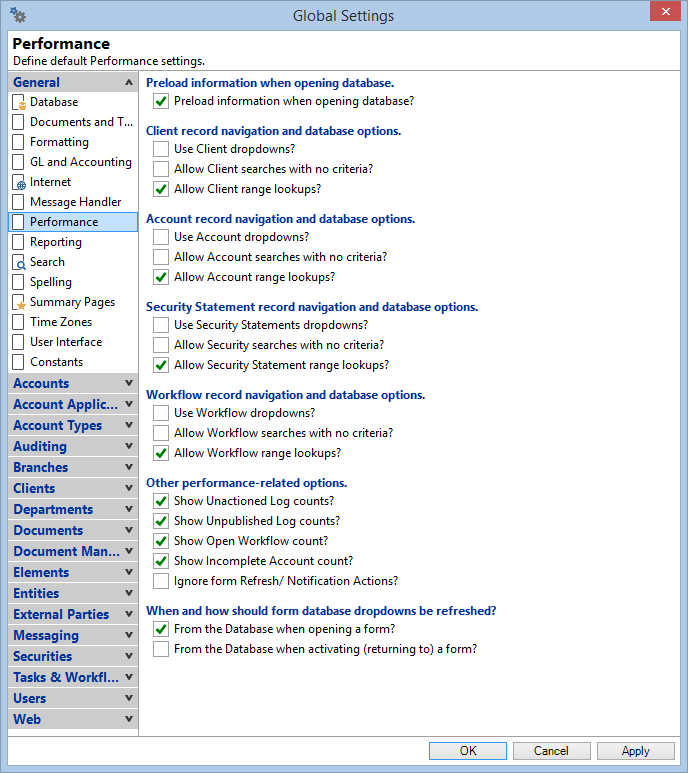


Other Performance options
And finally, other Performance related options are to not show log and workflow counts each time an Account or Client is opened as this is also a drain on performance.