Bookmarking Records in finPOWER Connect 3
Tuesday, 7 June 2016 by Paul Hammond
The ability to bookmark records has been added to finPOWER Connect 3.
A bookmark icon in the top-right of applicable forms allows quick bookmarking of a record:
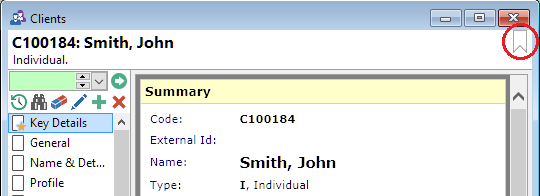
Clicking the bookmark icon toggles the bookmark:
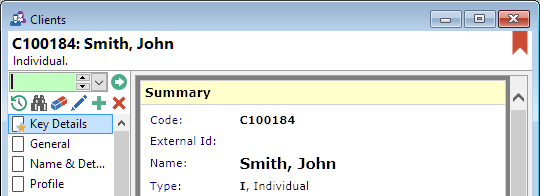
Bookmarked records can be viewed from a new "Bookmarks" page in the Task Pane:
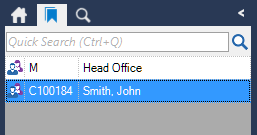
The following forms allow records to be bookmarked:
- Accounts
- Account Applications
- Clients
- Security Statements
- Workflows
In addition, the following admin forms also allow bookmarking (very useful when setting up complex admin records):
- Account Application Types
- Account Types
- Documents
- Page Sets
- Scripts
- Workflow Types