Time Zone handling in finPOWER Connect 3
Available from finPOWER Connect version 3.00.00.
You can now easily handle Time Zones within finPOWER Connect - especially important for Australian Users.
Without a Time Zone, a "date and time" could mean different things depending where you are. Midday in Sydney is 10am in Perth. Daylight Savings also complicates date and times.
So, now when you are entering a Date and Time you can include a Time Zone as well.
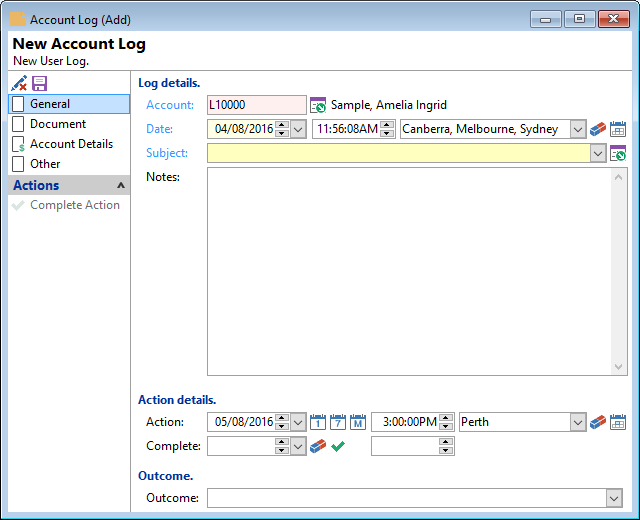
In the example above, the User is in Sydney. However, the Account is based in Perth, and therefore the Action Date is set to "Perth" time - this means communication with the borrower can be more meaningful.
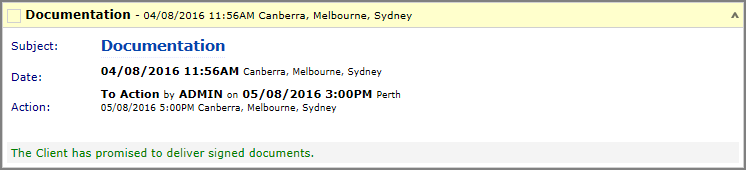
That means Users can easily see that the Log is due to be actioned by 3pm Perth time. Of course, if you are in Sydney that actually means 5pm local time.
But don't fear, places like the Task Manager will still list items in the correct time order.