emPOWER Advanced Accounts Receivable Add-On
The e-commerce aware emPOWER Accounting module includes Accounts Receivable, Accounts Payable and Inventory Control features. Although this is a powerful module in its own right, it may be further enhanced by the addition of the Advanced Versions.
The Advanced Accounts Receivable Module provides additional functionality and features that integrate seamlessly within emPOWER accounting software.
Advanced Accounts Receivable Features
Departments
Departments can be used to identify different areas of operation within an organisation. Transactions can be allocated to a Department for later analysis and reporting. Examples of where Departments have been successfully used are: to identify different trucks within a Transport Company; Warranty, Service and Sales operations for Spare Parts Sales; and Retail, Wholesale and Duty Free operations within a Distribution Organisation.
Batch Transactions
Invoices, Credit Notes and Receipts can be entered in "Batch Mode" allowing for multiple transactions per batch. Batches can be saved and recalled at a later date to be edited as required, prior to finally committing them.
Individual Receipts
The Advanced Accounts Receivable Module provides the option to process Receipts individually. During processing, Receipts can be allocated to specific invoices, Prompt Payment Discount accounted for and Receipts can be printed.
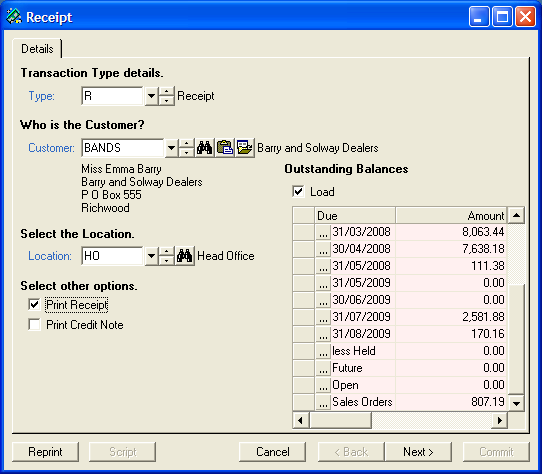
Open Transactions
Transactions may be held open, edited and updated at a later date. This enables invoices to be held Open and added to over a period of time and eventually billed when compete. This is particularly useful for service providers that progressively add time related charges to a clients invoice during the course of a billing cycle.
Recurring Transactions
Where you need to invoice items such as rentals, fixed service contract fees or club subscriptions, the recurring transaction facility enables you to nominate how often and how much selected customers will be billed. This saves tedious repetitive keying of invoices.
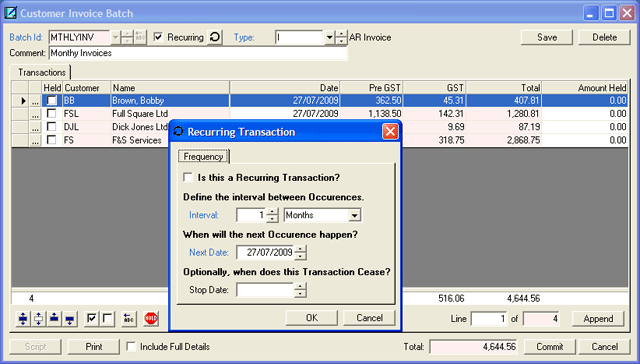
Export Transactions
Customer Transactions can be exported in a number of formats allowing for the easy transfer of information to third party systems and for external analysis.
Edit Imported Transactions
Externally generated transactions can be imported in a Batch and edited prior to committing them to customer accounts. This is useful where invoices are imported from third party custom billing systems and need to be reconciled or coded en-route.
Prompt Payment Discount
Customers can be offered early payment incentives through the Prompt Payment Discount facility. This facility tracks discounts offered from the time of invoicing through to the receipting process and generates the necessary transactions.
Customer Types
Customers can be allocated to a separate "Type" for additional grouping and analysis purposes.
