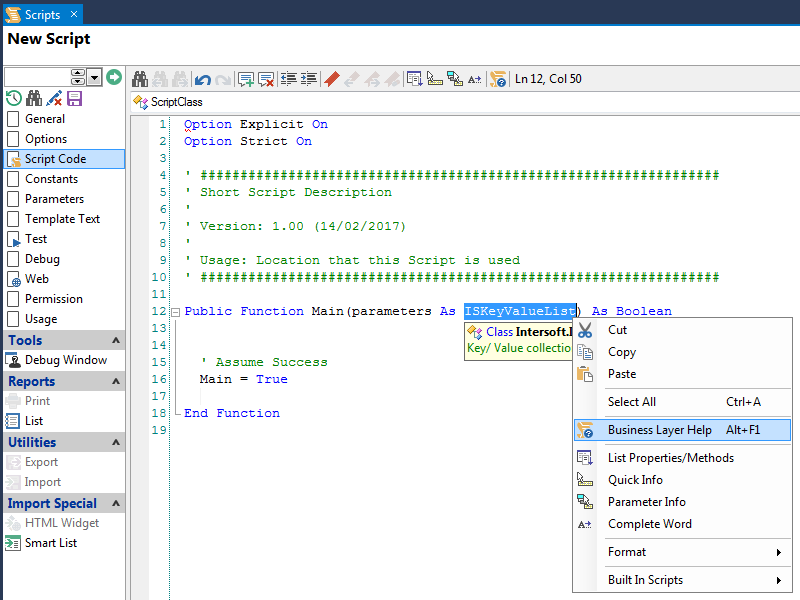Business Layer Help Options
Tuesday, 14 February 2017 by Martin Elsworth
From finPOWER Connect version 2.03.00, Business Layer help is included with the finPOWER Connect installation. This means that the separate help file that was previously supplied is no longer required.
Business Layer help is always available from the Script code page, but the best enhancement is context sensitive help. It is now possible to directly access help for a specific method, function or object without having to search for it.To access the help file's Table of Contents, you can click on the Business Layer Help icon from the toolbar located at the top of the Script Code Page at any time.
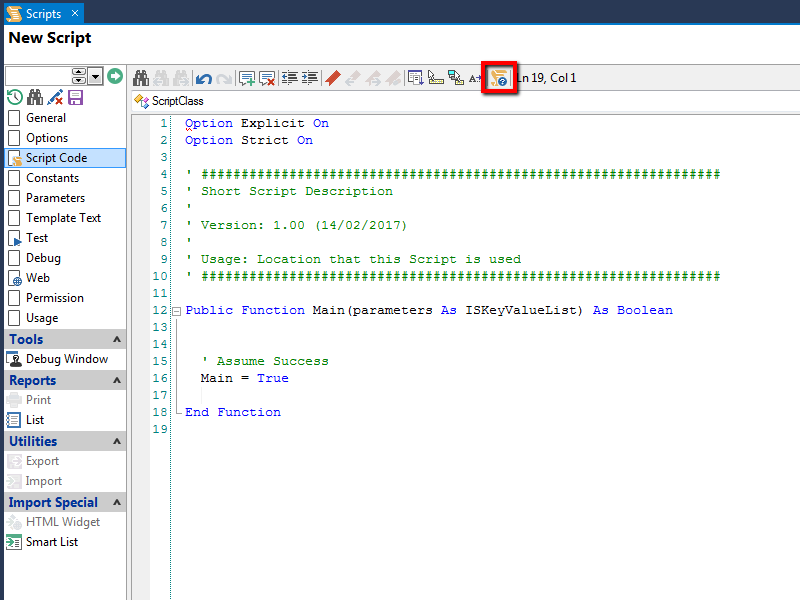
- Put your Script into Edit mode.
- Select the Business Layer object, function or method in your script that you wish to view help for.
- Once selected, use the Alt + F1 keyboard combination or right click the selected item and choose Business Layer Help from the context menu.